UTM parameters are effective tools for tracking your marketing efforts and gaining insights into your audience’s behaviour. This article will explain how you can use UTM parameters and UTM codes to track URL links and boost your SEO strategy.
What Are UTM Parameters?
UTM parameters are short pieces of text added to the end of a URL after the question mark.

Web browsers know that anything after the ? in a URL link is additional parameter data to give to the link. The parameter key and value pair format is parameter_name=code. An ampersand separates each parameter.
How Do UTM Parameters Work?
UTM parameters give information about a link’s origin, medium, and campaign name. When someone clicks on a URL with UTM parameters, the data is saved in your analytics software. This way, you can track how many people clicked on the link, where they came from, and their interactions with your website.
Google Analytics is the ideal tool to track your UTM parameters.
How To Use UTM Parameters?
You must create a unique URL for each campaign to use UTM parameters. Use a UTM parameter generator tool like Google’s URL Builder to enter the following information.
Here is the list of UTM parameters you can add to your original URL link.
- utm_id (optional): Used to identify which ads campaign this referral references. Use utm_id to identify a specific ads campaign
- utm_source: Use utm_source to identify a search engine, newsletter name, or another source.
- utm_medium: Use utm_medium to identify a medium such as an email or cost-per-click.
- utm_campaign: Used for keyword analysis. Use utm_campaign to identify a specific product promotion or strategic campaign.
- utm_term (optional): Used for paid search. Use utm_term to note the keywords for this ad.
- utm_content (optional): Used for A/B testing and content-targeted ads. Use utm_content to differentiate ads or links that point to the same URL.

Here are the parameter fields you can use for your UTM codes.
- Website URL: The link you want to track.
- Campaign ID: The ID of your ad campaign.
- Campaign source: The traffic source, such as social media or email.
- Campaign medium: The traffic type, such as social media, email, or paid ads.
- Campaign name: The name of the campaign.
- Campaign term (optional): To track specific keywords.
- Campaign content (optional): To track different versions of the same ad.
The tool generates a unique URL for your campaign.
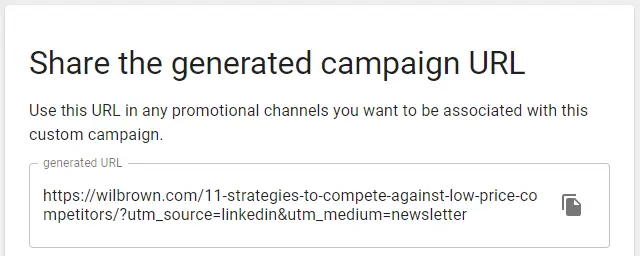
Copy and paste this URL into your marketing materials to track your results.
What Are UTM Codes?
UTM codes are the values assigned to each UTM parameter. For example, a UTM code from my LinkedIn newsletter may look like this:
utm_source=linkedn&utm_medium=newsletter
Each UTM code corresponds to a specific parameter and gives you insights into your traffic source.
Using UTM Codes Effectively
To use UTM codes effectively, use clear and descriptive labels for your campaigns and keep your UTM codes consistent.
Avoid using spaces or special characters, and use Google’s Campaign URL Builder to ensure your UTM codes are formatted correctly. Use the underscore character as a substitute for spaces.
Keep track of your UTM codes in a spreadsheet to make it easy to analyse your data and to ensure consistency. If you’re inconsistent with your UTM codes, it will be challenging to analyse the results, especially when you are paying for ad campaigns.
Finding UTM Codes In Google Analytics
Navigate to your Google Analytics 4 (GA4) account.
Click on the reports icon and Acquisition > Traffic acquisition.
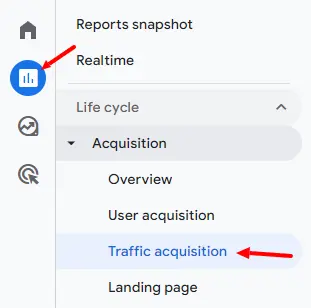
Click the dropdown “Session default channel group” in the first column under the graph.
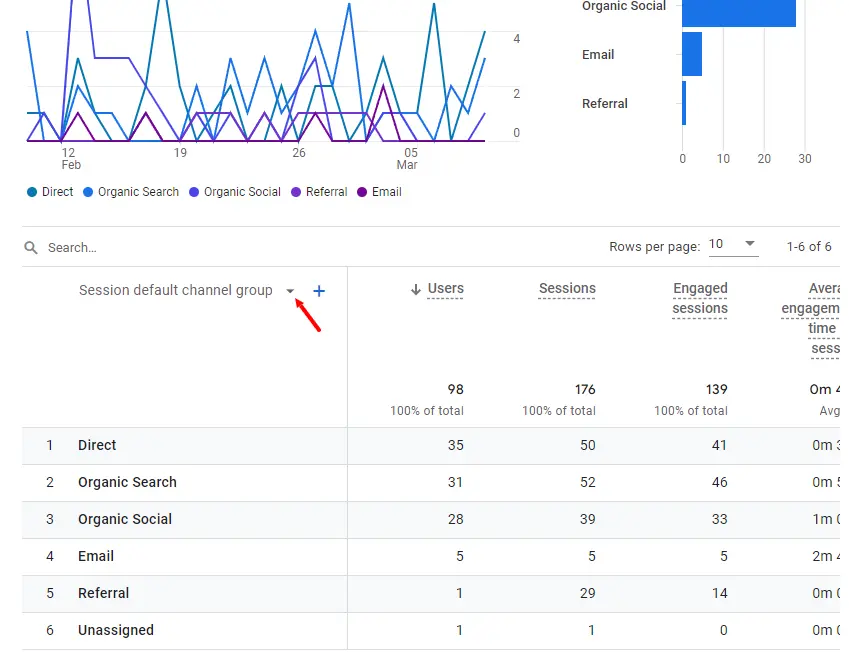
Choose from the dropdown list, depending on which metrics you want to see. I like to use the “Session source / medium” option.

I’ve chosen the “Session source / medium” option from the dropdown list in this example.

The UTM source and mediums show in the data table. In this example, I can see clicks from LinkedIn, my ActiveCampaign CRM and my email newsletter.
Benefits of Using UTM Parameters and Codes
Audience Behaviour Insights
Using UTM parameters and codes allows digital marketers to obtain valuable insights into audience behaviour.
By tracking a link’s origin, medium and campaign name, you can determine the source of the traffic to your website. This data provides valuable information about which campaigns are performing well and which may need improvement.
With this knowledge, you can adjust your marketing strategies to target your audience better and improve conversion rates.
Digital Marketing
UTM parameters and codes also enable marketers to optimise their marketing materials. With detailed information about the traffic source to your website, you can determine which marketing channels are most effective for your business.
You can then adjust your marketing materials, such as ad copy and imagery, to better resonate with your audience and improve engagement rates. You can improve overall marketing performance and achieve better ROI by continually optimising your digital marketing.
Search Engine Optimisation (SEO)
UTM parameters and codes are an effective tool for improving SEO efforts. You can determine which keywords and search terms drive traffic to your website by tracking a link’s origin, medium, and campaign name.
This data lets you adjust your SEO strategy to target the most effective keywords and improve search engine rankings. By continually refining your SEO strategy, you can improve visibility and drive more traffic to your website.
Where To Use UTM Codes?
Here are five places where you can use UTM parameters and codes.
1 Social Media
When sharing your blog posts and articles on social media, set the utm_source parameter to the social media channel you are posting on.
e.g. On LinkedIn
https://wilbrown.com/11-strategies-to-compete-against-low-price-competitors/?utm_source=linkedin
2 Paid Advertising Campaigns
You need to use UTM codes to help track the ROI from your advertising campaigns. In Google Analytics, you can directly relate each click-through from a particular ad and track visitor journeys, hopefully to a conversion.
3 Banner Adverts
If you have paid banner advertising on sites, you’ll want to track which banners drive the most traffic. Add a unique utm_source to the banner link through to your website. I like to use the domain name, replacing the gots with underscores.
E.g.
4 Email Campaigns
Whenever you add a link to email campaigns, use a UTM code to track link sources. Using the UTM parameter utm_medium=email will help identify clicks directly from your emails.
5 Newsletters
Curated newsletters are back in vogue. Like email campaigns, ensure you use a utm_medium=newsletter UTM parameter and code to all links within your newsletters.
UTM FAQs
You Should Be Using UTM Parameters & Codes
If you are running a paid advertising campaign, you should be using UTM parameters and codes to track the effectiveness and ROI of the campaign.
If you’re not running paid ads, you should still be using UTM parameters and codes when sharing links to social media and from your email campaigns.
Nailing how to use UTM codes puts you once step in front of your competitors and helps you climb the rung towards becoming a WordPress expert.

