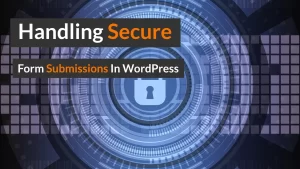In the information age, the security of online data submissions has become paramount. WordPress, powering over 43% of all websites, is at the forefront of this battle, facing unique challenges and responsibilities.
As developers and site managers, ensuring that every form submission on your WordPress site upholds the highest privacy and security standards is critical. This guide will navigate you through handling secure form submissions in WordPress, specifically through the robust capabilities of Gravity Forms.
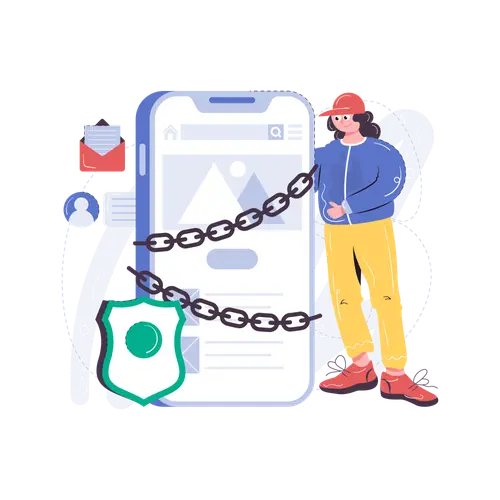
The Imperative of Secure Data Handling
Picture this: You’re at a dinner party, and someone whispers a secret in your ear – the secret to the most perfect, fluffy, cloud-like pavlova that’s ever graced a dessert table.
Now, you have a choice. You could broadcast it through the megaphone you just so happen to carry for dessert-related emergencies (what, you don’t have one?), or you could lock it away in your mental Fort Knox, sharing it only with those you trust not to turn it into a meringue monstrosity.
Handling private and sensitive data in WordPress is similar. Only, instead of a recipe, it’s your users’ personal data, and instead of a dinner party, it’s the World Wide Web.
Data breaches are the uninvited guests that start doing the Macarena, knocking over the punch bowl and spilling left, right, and centre secrets. They are disastrously unruly, and once that personal information is spilled, it’s sticky and spreads fast.
There’s no putting the genie back in the bottle, no un-ringing that bell, and definitely no un-eating that dodgy leftover sushi. A breach can slap a big, red “untrustworthy” sticker on your brand’s forehead, and that’s tough to peel off.
In the realm of web development, where code is king and data is the crown jewel, the imperative of secure data handling is akin to a knight’s oath. It’s a solemn vow to protect the vulnerable – in this case, the personal details entrusted to you by visitors to your WordPress kingdom.
Encrypting form data? That’s your digital sword.

Australian Data Protection Laws and WordPress
Australia’s Privacy Act of 1988 and the accompanying Australian Privacy Principles set a high standard for personal data protection. For WordPress developers, diligent compliance is not just ethical – it’s a legal mandate.
The 13 Australian Privacy Principals
- Open and Transparent Management of Personal Information
- Anonymity and Pseudonymity
- Collection of Solicited Personal Information
- Dealing with Unsolicited Personal Information
- Notification of the Collection of Personal Information
- Use or Disclosure of Personal Information
- Direct Marketing
- Cross-Border Disclosure of Personal Information
- Adoption, Use or Disclosure of Government-Related Identifiers
- Quality of Personal Information
- Security of Personal Information
- Access to Personal Information
- Correction of Personal Information
WordPress Security Basics
Before diving into form handling, it’s essential to cover the basics – SSL certificates for your website should be given, providing an encrypted link between server and browser. And choosing a hosting provider that prioritises security can make all the difference.

Leveraging Gravity Forms for Secure Data Collection
Enter Gravity Forms – a powerful plugin for creating advanced forms on your WordPress site. Its reliability and developer-friendly interface make it my go-to solution for collecting data securely.
I’ve been a Gravity Forms Pro user since 2015 – it’s my go-to forms plugin.
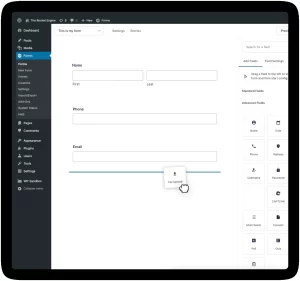
Secure Form Submissions With Encrypted Fields
If you think of your website as a treasure trove of data, the “Encrypted Fields for Gravity Forms” add-on is like that mystical, unbreakable spell cast by a quirky wizard with a penchant for top-notch security (and an impressive beard).
With this spell – erm, plugin – your clients’ data is transformed into an enigmatic series of characters that would make even the most skilled codebreakers scratch their heads in bewilderment.
Imagine every piece of sensitive data as a secret agent, suiting up in an impenetrable disguise before stepping out on a mission. The moment your client hits “submit,” that data dons a digital tuxedo and sunglasses, effectively going incognito. This isn’t just a simple masquerade; it’s an advanced cryptography level that ensures the information remains a mystery to anyone not holding the secret key.
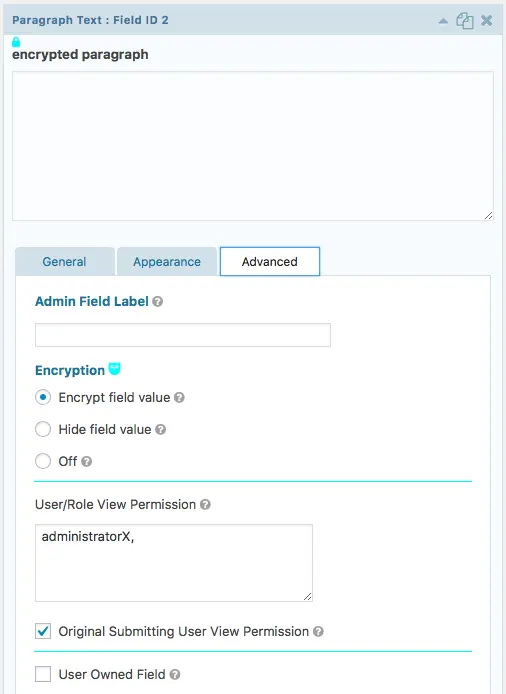
And just like a good secret agent, this plugin never leaves a trace. It secures data at rest, in transit, and from prying eyes within your team who might have access but not clearance. Because, let’s face it, not everyone needs to know the ins and outs of Mrs. Robinson’s penchant for buying cat socks in bulk.
The “Encrypted Fields for Gravity Forms” plugin takes no half-measures. It’s the full Monty of form data protection. Even if some digital miscreant manages to weasel their way past your other defences, the data they find will be about as understandable as a toddler’s explanation of quantum physics. They could try their luck at decrypting, but they’d have better odds trying to win an argument with a cat.
Implementing Gravity Forms and Encryption on Your Site
Let’s walk through setting up secure forms:
- Install and activate Gravity Forms.
- Add the “Encrypted Fields for Gravity Forms” plugin. You can purchase this from CodeCanyon for around USD 45.
- Configure encryption settings based on your needs. It’s best to use OpenSSL for encryption rather than Mcrypt. The current version of the Mcrypt library has been removed from PHP 8.
- Create a new form and select the fields to encrypt.
Note: You will see a lot of bold red warnings in the settings. Don’t let that put you off. It is justified because if you make a mistake or change these options in the future, you may not be able to access previously encrypted data.
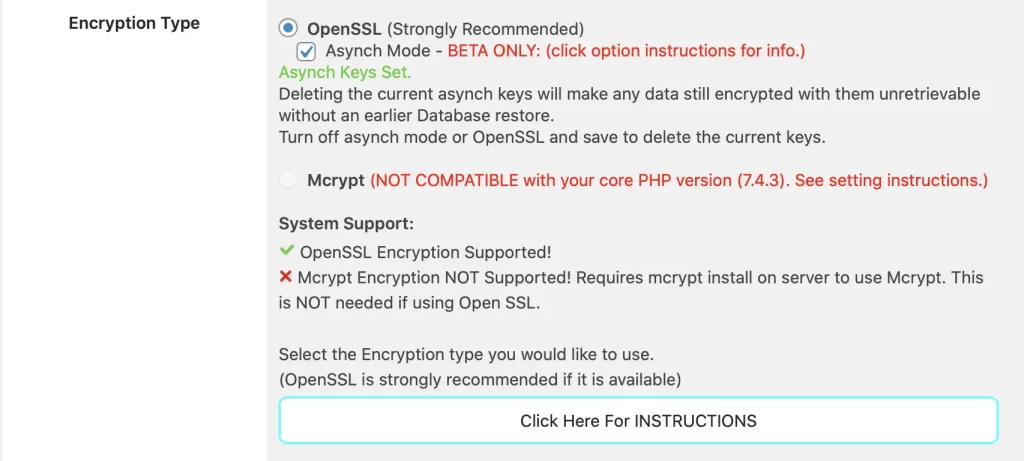
Consent and Compliance in Form Submissions
Gravity Forms allows you to easily incorporate consent checkboxes and clear data handling disclosures – crucial for compliance and user trust.
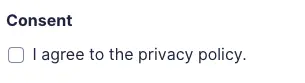
Link consent checkboxes to your privacy and/or terms and conditions pages.
Integrations and Data Workflow
Integrating Gravity Forms with services like HubSpot and Salesforce doesn’t mean you forsake security. Data remains encrypted, ensuring it is not compromised as it moves from your site to other platforms if you use SSL to transfer the data.
Gravity Forms has many integrations with other systems, but you can always use systems like Zapier, Make (formally Integromat), and Uncanny Automator to move data around.

Maintenance and Monitoring for Secure Forms
Stay vigilant by keeping the plugin updated, conducting regular security audits, and utilising monitoring tools to track form submissions’ integrity.
I suggest at least monthly testing of forms using encryption.
Advanced Security Tips for WordPress Professionals
Now, for those who’ve already strapped on your cybersecurity utility belt and are ready to take a Batman-esque leap into the world of advanced WordPress security, let’s up the ante. It’s time to turn your website into an online Fort Knox that even the craftiest digital cat burglars couldn’t infiltrate.
Hooks and Filters
First, let’s discuss custom hooks and filters in Gravity Forms. These are the secret passages and hidden levers of your WordPress castle. With them, you can manipulate data entry, customise validations, and create bespoke workflows that leave hackers scratching their heads. Think of hooks as your squad of security ninjas, each perfectly trained to protect a specific sector of your digital domain. 🥷
2FA / Multifactor Authentication
Next, consider two-factor authentication (2FA) for all user accounts. It’s like that second drawbridge over the moat, ensuring that even if someone has the key to the front gate, they must swim past the alligators to get inside. For added protection, apply the principle of least privilege – give users the minimum level of access required to complete their tasks, no more, no less. That way, if they take an unintended tumble into the moat, they won’t have the keys to the kingdom in their pockets.
Database Security
Moving on, let’s remember about database security. Regularly sweep your databases for any orphaned data hiding like dust bunnies under the bed. Old, unused data is like an all-you-can-eat buffet for hackers, and we’re not about to hand them a fork and napkin. Use plugins and tools to monitor for SQL injections, and if you’re feeling particularly daring, dabble in writing custom SQL queries that are as tight and secure as a drum.
If you’re unsure how to secure your database, security company Sucuri has an excellent article on cleaning malware for a hacked database.
WordPress Updates
And speaking of updates, they’re like those pesky household chores; they seem to crop up all the time, and they’re not the most thrilling way to spend a Saturday afternoon, but they are vital for maintaining a secure environment. Keep your WordPress core, themes, and plugins updated to the latest versions. Old versions are like a neon sign for hackers that says, “Party over here!”
Backups
Lastly, let’s talk about backups. Regular, encrypted, and off-site backups are your safety net, plan B, and the bread to your cybersecurity butter. They ensure that if your site does take a hit, you can bounce back faster than a superball in a tiny room.
Securing a WordPress site is like tending to a garden; it requires constant attention, regular pruning, and the right tools. But instead of growing zucchinis, you’re cultivating a safe space for your data to flourish. So go forth, you knights of the WordPress realm, and wield your advanced tools with wisdom and care!
Data Security Management For Remote Working
Remember to improve your data security while working remotely with your clients on WordPress projects.
Conclusion
The right tools and practices can transform your WordPress forms into fortresses of privacy. Gravity Forms and encryption offer a formidable defence, keeping your clients’ sensitive data under lock and key.
Now that you know how to secure form submissions on WordPress, it’s time to take action. Implement these strategies and stay ahead in the digital security arms race. Let’s continue the conversation in the comments below if you have insights or queries.