How do you onboard new clients for your web projects? Do you have a set of Standard Operating Procedures (SOPs) and automation, or is it a work in progress and winging it?
If you’re relatively new to the industry, then you’re likely testing different methods of onboarding and learning as you go.
I’ve been doing this for a loooooong time, so I will share my client onboarding emails with you so you can cherry-pick what works best for you.
Getting To Know Each Other
Taking on a new client is like dating. You’re in a new relationship and don’t know how this will work out.
I take the initiative, welcome the client, introduce myself and lay out the process we will follow to complete the job.
Here are my four onboarding emails for new web project clients. Each email is sent one day apart to the key client stakeholders.
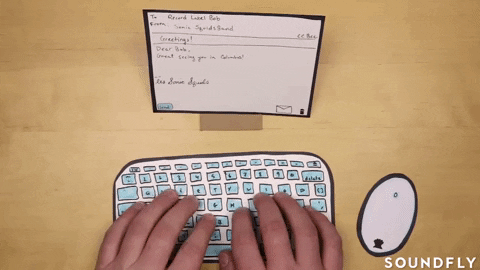
1/ The Welcome Email
Once the client has signed the proposal and made the 50% initial deposit, I create a new email campaign, copying from one of my email sequence templates, “New Client: New Website” or “New Client: Website Redesign”.
Both emails are very similar, with subtle changes to the process, like domain names and web hosting for new websites.
The email thanks them for choosing me for this project and gives a brief professional background and ways and hours they can contact me. I set this out very early in the relationship. I certainly don’t allow client SMS messaging at 9 p.m. on the weekends!
Then, I outline the high-level process we’ll take together, setting expectations.
- Strategy/Kick-off Info Gathering Meeting1
- Customer Journey Mapping
- Core features and Functionality
- Content Planning and Structure
- 3rd Party Integrations
- Tech Stack (themes, plugins, bespoke development)
- Branding
- Wireframing / Design Concepts
- Build and Review
- Final Approval
- Launch
- Warranty
- Support and Maintenance
1 I usually offer a separate paid strategy meeting before generating the proposal, but most new freelancers incorporate this part of the process into the project’s start.
This first email sets an expectation of the process we will follow. Outlining expectations is a must at the beginning of the relationship.
2/ The Project Management Email
The second onboarding email gives a more detailed overview of how I will manage the project.
Again, I’ll reiterate how to contact me and the business hours I maintain.
I outline all the software services I use to manage the project. e.g.
- ClickUp for features, sprints, goals, milestones, status and feedback.
- Google Drive is used to share content, images, and file assets.
- A free password-protected development server on Wordify for testing and feedback.
For each service I use, I have created a five-minute video tour of its essential features, followed by links to help docs and knowledge bases. Explaining how the systems work, keep the “How do I?” emails to a minimum.
I also create client logins to any software and include the login links and details in this email.
3/ The Support and Maintenance Email
I think it’s essential to educate new clients about website support and maintenance early on during onboarding. This will help them understand the importance of maintaining a WordPress website after launch, the potential risks, and the associated time and costs.
Leaving this discussion to the end of the project can sour the client relationship, as it may come across as trying to extract more money from them than they had already budgeted for.
The email includes sections from my Website Owners Survival Guide (WOSG) Marketing Email Sequence, the support packages I offer for WordPress site maintenance at WP Wingman, my Hourly Support Packages and Monthly Retainer services.
There will be no surprises when we start talking about WordPress site maintenance and support towards the end of the project!
4/ The Next Step Email
The client may be overwhelmed by the information in the previous three emails.
This fourth email is super short and outlines the next step in the process, which is usually the kick-off meeting with all the key client stakeholders.
Depending on your first step in the project, you may have to amend this email. I use FluentCRM for my email marketing, where I store these emails in a sequence. It’s super easy for me to make a copy, edit it, and set it up as a new campaign for the client project.
Behind the Scenes With Wil
It’s been so cold in Sydney the past few weeks. ❄️🥶 It reminds us of Scotland! Colds and flu have struck us down, but you can’t stop being a parent or a freelancer.

I’ve been outlining another course, “Getting Started With WordPress Freelancing,” for those new to the industry. I’ll flesh that one out over the coming months. If this interests you, let me know what topics you’d like to see covered in the course.
Finally, I’m so proud of our 8-year-old son, who gained his kid’s karate black belt after three years of hard work and training.🥋🥷
Until next time, keep thriving!
Wil.
